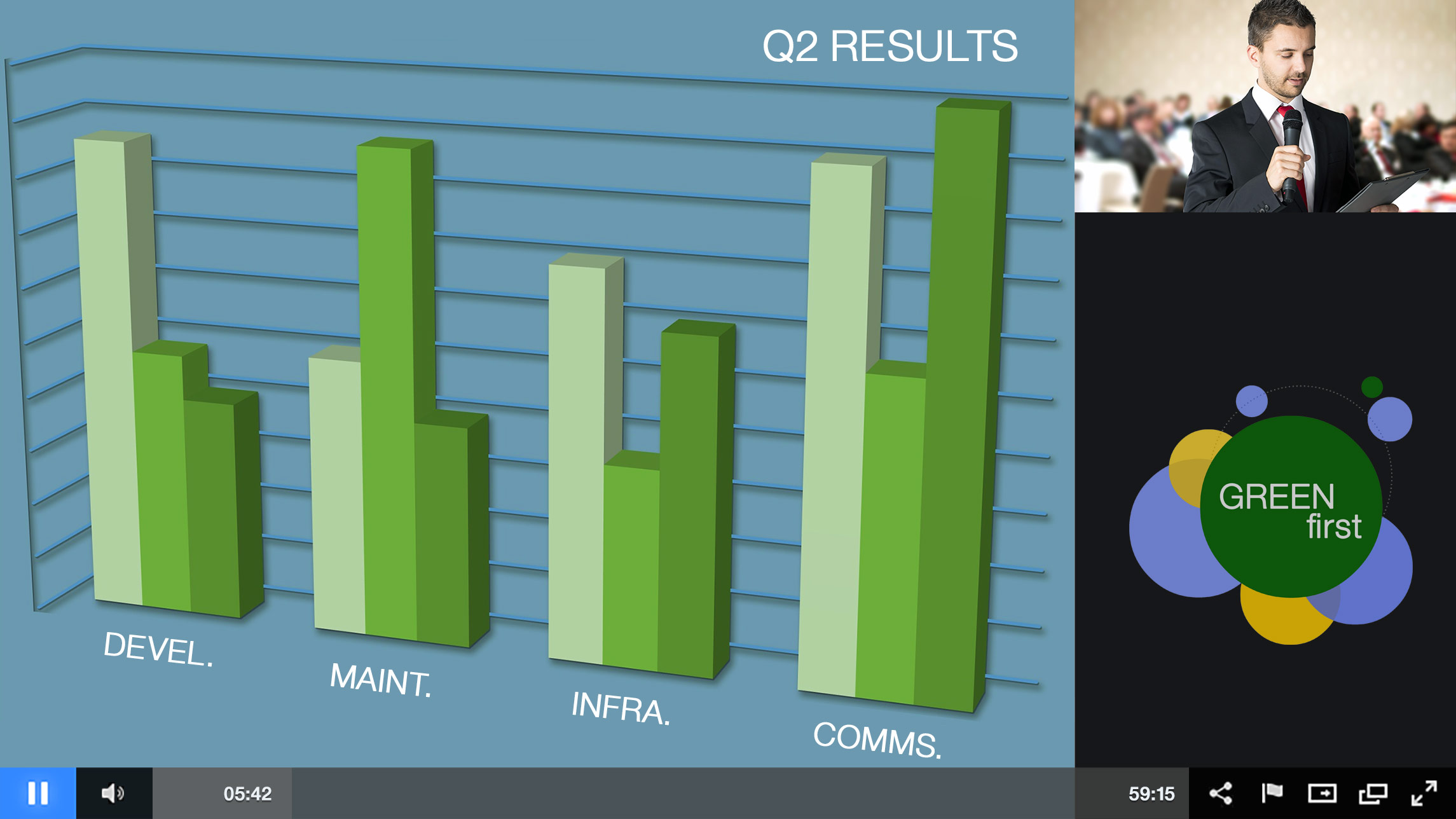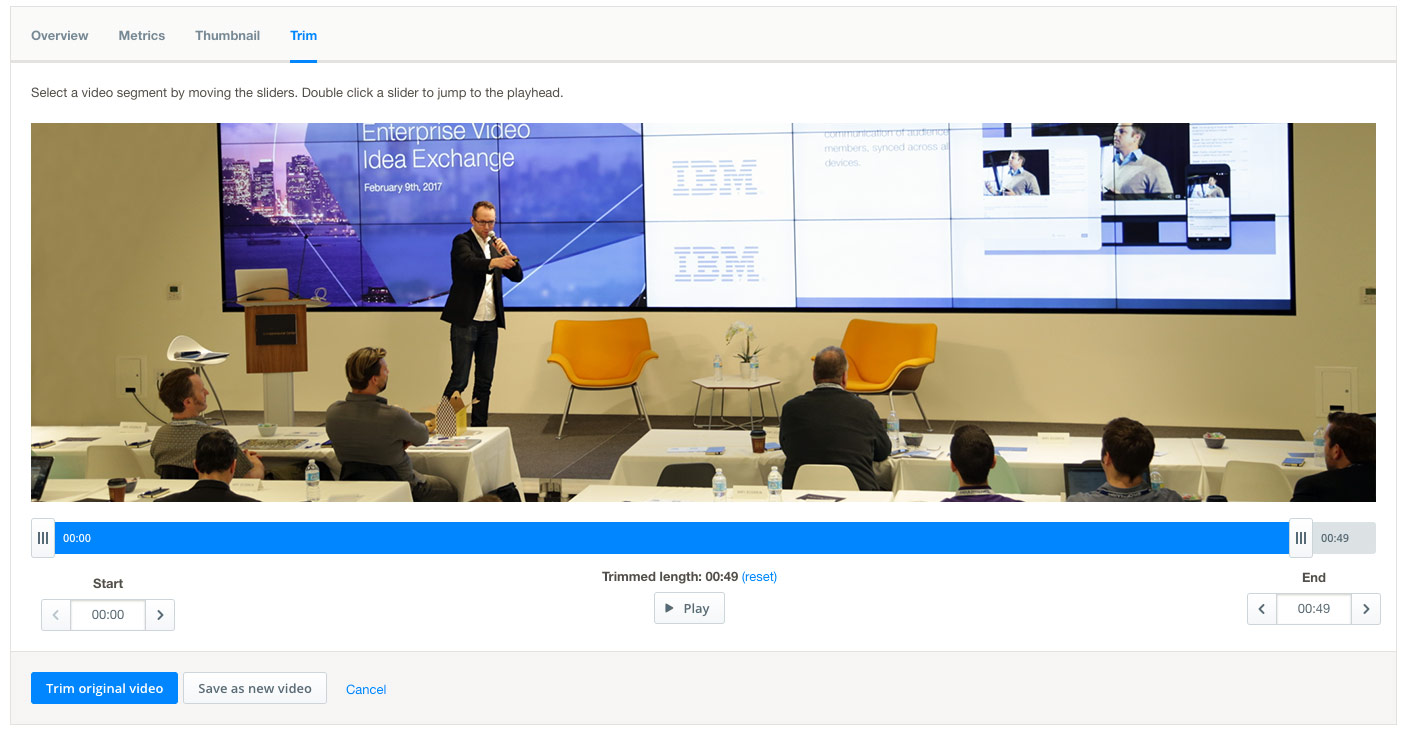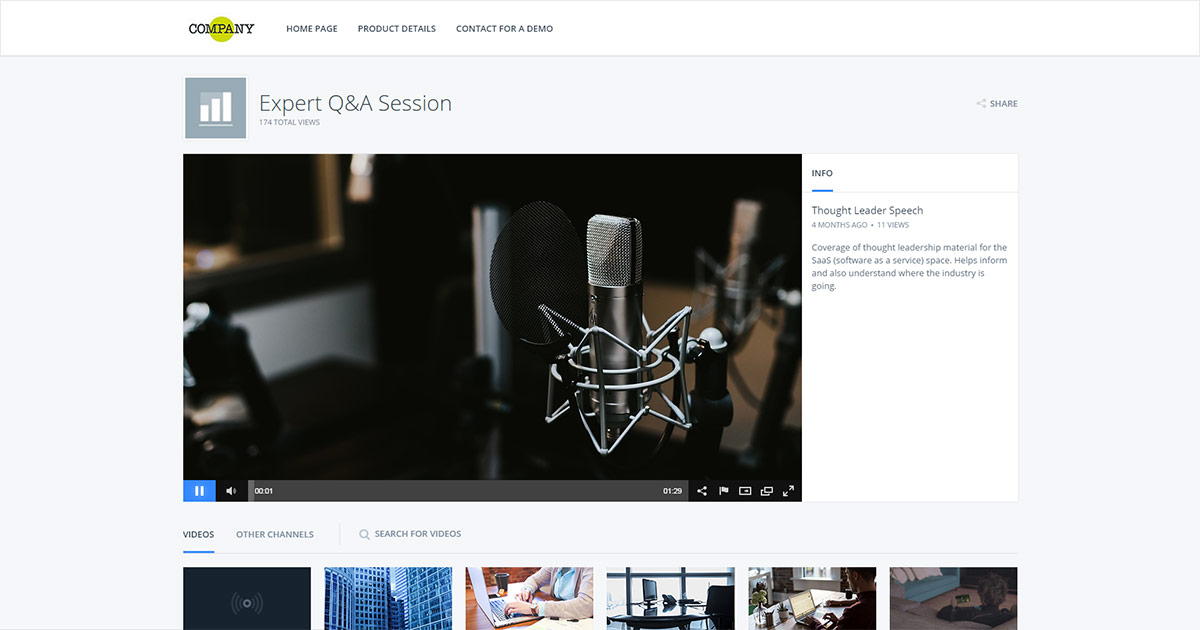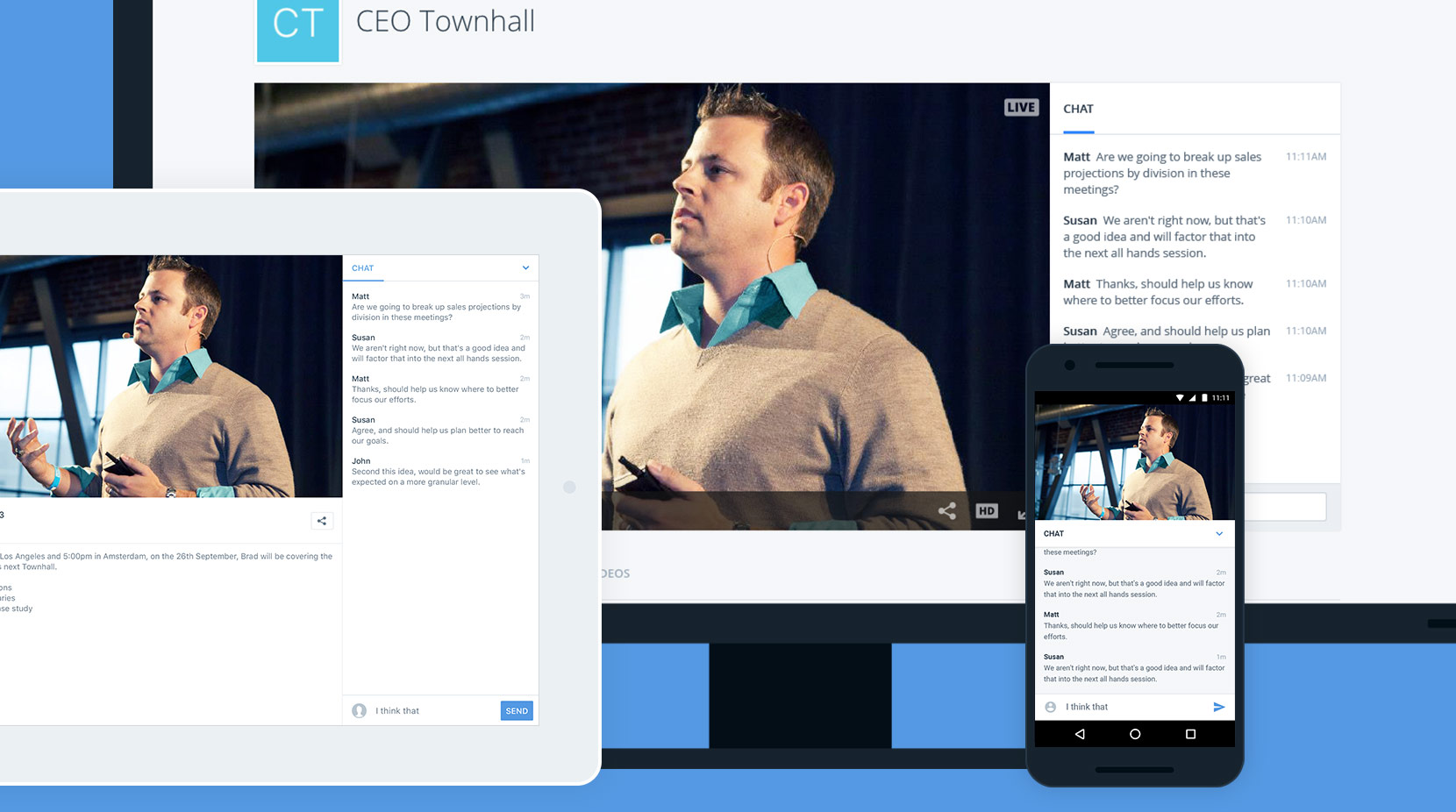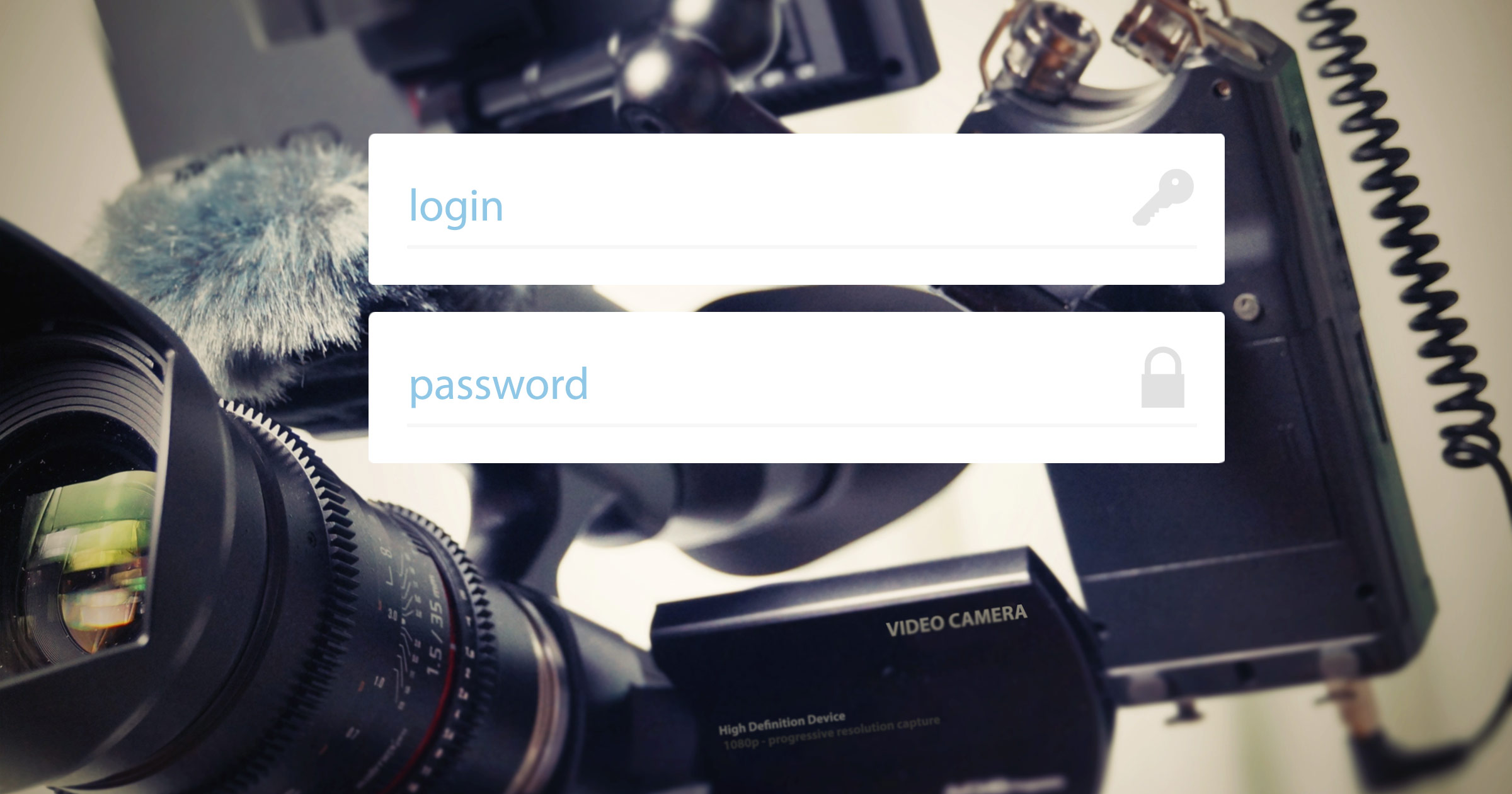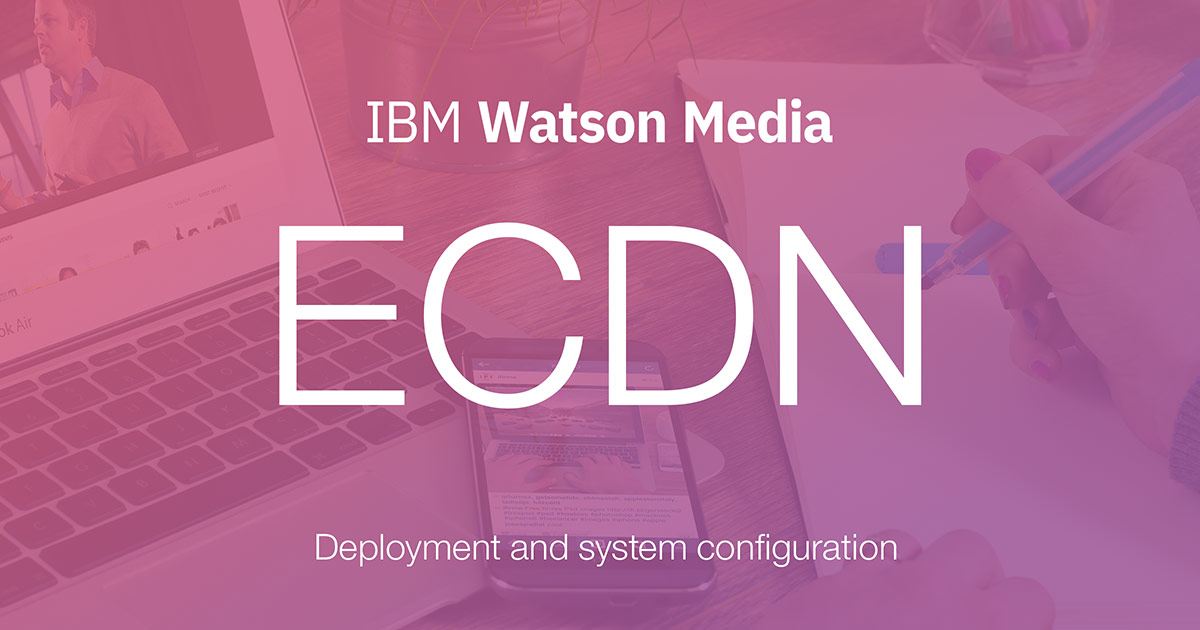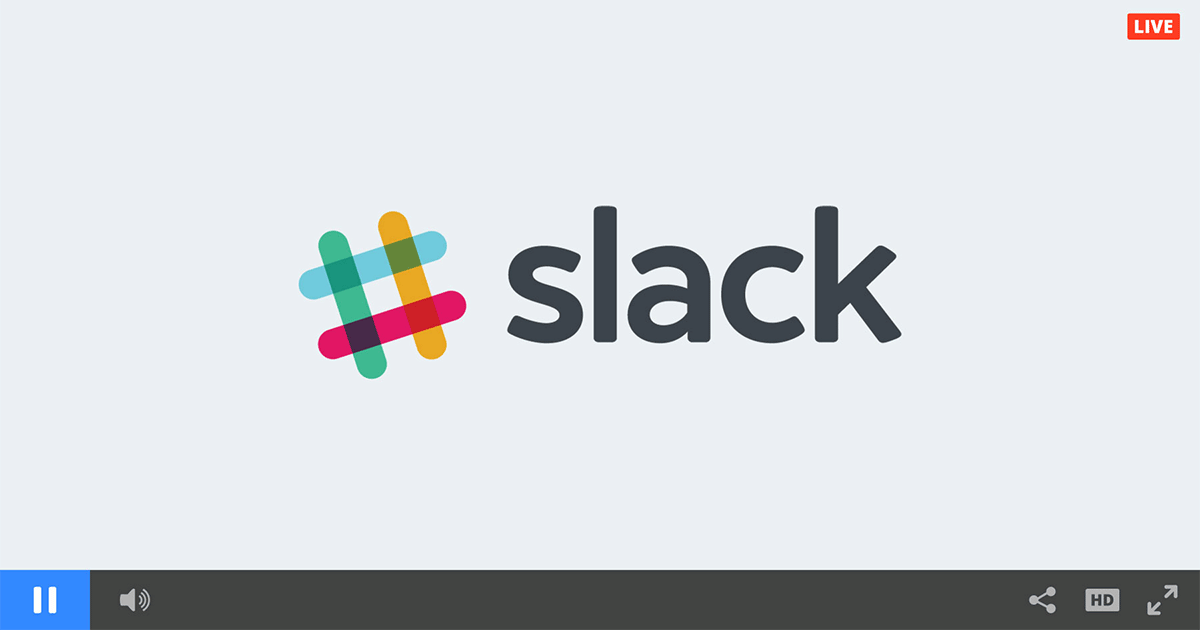Looking for a way to segment long form video content? Adding video chapter markers presents a great way to create longer video assets while offering a navigation method to support jumping to topics of relevance for viewers.
IBM Watson Media has recently improved video chapters, including enhanced shareability for end viewers through URL chapter points and integration with cloud trimming.