
Looking for Single Sign-On (SSO) authentication for online video in order to support your corporate communications strategy?
According to Wainhouse Research, who surveyed over 1,500 executives, 46% see corporate directory integration as a priority influence in choosing a streaming platform. Using SSO authentication as part of your corporate communications strategy offers a way for users to login through familiar credentials. In addition, it can also offer some value ads from both the user and management experience. This article talks about the advantages of SSO for corporate communications and the strategy around tying this to a video portal. This also includes how Watson AI can enhance this experience, leveraging processes to help put the right video in front of authenticated employees.
- SSO authentication for video
- Using SSO for corporate comms
- Creating a video portal with SSO
- Viewer tracking through SSO
- Benefits of SSO authentication for online video
SSO authentication for video
Corporate communication, be it for live or on-demand content, is usually restricted in some way. This means an organization has some level of control over who watches material, keeping sensitive information internal.
A primary method for this is to require users to authenticate to get access. Methods to perform this can range from the ill advised, like a shared password that everyone uses, to more intricate processes, like a unique login for each user. Unique logins have their own issues, though. One issue being that it’s yet another set of credentials for someone to remember. The service LastPass, looking at user data, found that “the average employee using LastPass is managing 191 passwords”. While that might be a subset, it does paint a picture of employees juggling a lot of logins.
One method to help combat this glut of login details is through using a Single Sign-On (SSO) approach. If SSO is unfamiliar, it’s a session and user authentication provider that allows a user to utilize one set of login credentials to access multiple services or applications. The selected SSO in this case authenticates the end user for each service. As a result, generally the user doesn’t have to experience further prompts to login when going between services, assuming it is done during the same session. This might not be universal, some applications might require the user to login each time, although even in these instances it will be using relatively universal login details.
Using SSO for corporate comms
The first step in using SSO for corporate communications often starts with choosing an SSO or identity provider. Examples include Okta, OneLogin and more.
The next step is often linking that identity provider up with a video service built for corporate communications. In the case of IBM Enterprise Video Streaming, the service has a SAML based SSO capability through SAML 2.0 – Security Assertion Markup Language. This is compatible with the previously mentioned identity providers Okta, OneLogin and others. For more intricate, step-by-step instructions for setup, please refer to this article.
Finally, once an identity and video service provider are linked, next comes both the content and the end user experience in accessing that content. One method can be to introduce a centralized place for streaming assets: a video portal.
Creating a video portal with SSO
A video portal can be a single location that contains a wealth of video content. This doesn’t exclude that content from also being accessible elsewhere, but can provide a first point of entry for those actively seeking out some kind of video. In terms of a user experience, they login in once, using their corporate directory credentials, and can then access a large library of content, from training materials to archived town halls. Furthermore, this experience can be accessed across a multitude of devices after a user is authenticated, from computers to mobile devices.

Another benefit of the portal approach is for search and discovery. With IBM Enterprise Video Streaming, a search feature is built into the portal. This can allow users to type out a keyword and be returned a list of relevant assets.
That search works through a combination of factors, some manual and some AI-driven. The manual elements can be metadata associated with the content, such as titles, descriptions, categorization and more, as a metadata editor can allow for the creation of custom fields. The other element is insight created from IBM Watson AI. This process will deploy speech-to-text, transcribing the audio into a searchable format that will be used in results. For example, if you search for an individual and they are mentioned during a town hall, but not noted in the manual metadata that was created, that video will still turn up in results.
The search also works inside the player, highlighting the relevant moments as seen below.
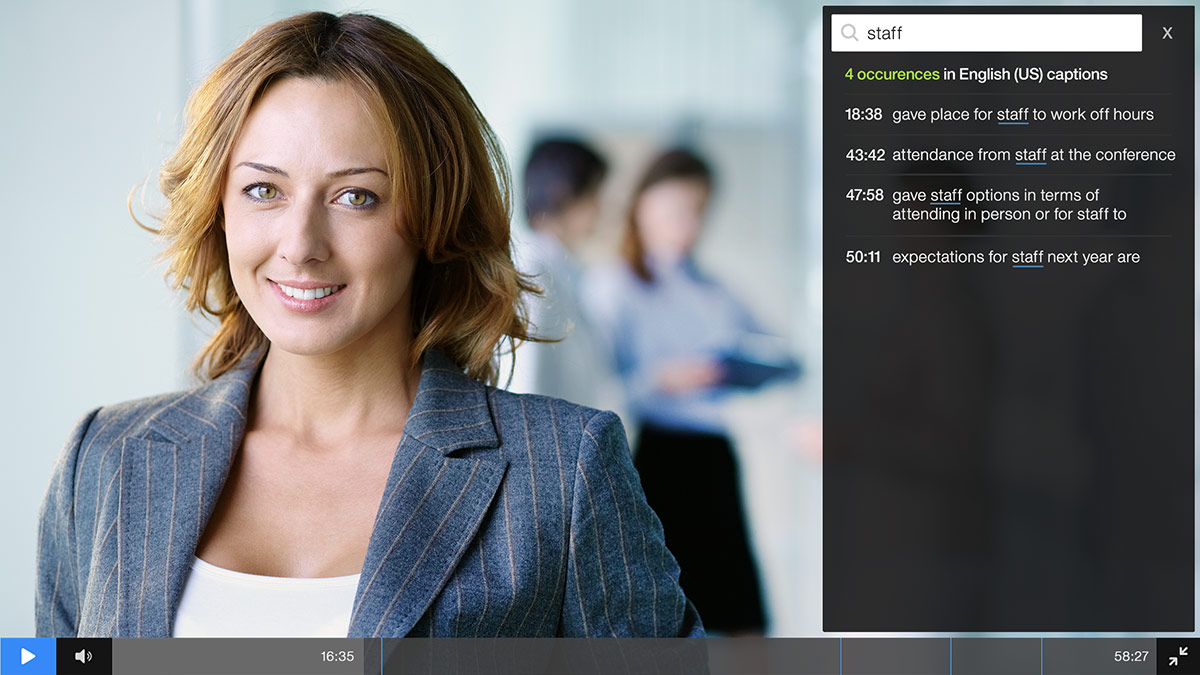
Each one of these moments can be clicked on, jumping to that point in the video. This can be very valuable for long form content, which can be an hour or more sometimes. In these cases, viewers can relatively quickly find facts they are looking for.
Viewer tracking through SSO
Requiring users to login through SSO also opens up the oppurtinity to track them. By doing so, an organization can go beyond simply proving ROI, like normal viewer analytics might showcase. They can instead spot patterns, like assets that are better suited for on-boarding new employees based on consumption history on new hires.
An example of how viewer tracking works can be the following:
- A user logs into a video portal
- That login is then associated with an email address
- That user watches two videos and then stops for the day
- Later they return, logging back in again, and watch another video
- This, and future activity, is associated with the same email address, allowing for a comprehensive record of usage
As a result of this process, managers can also look to compliance-like use cases, such as validating if an employee watched a required video to completion. The reason being that viewer tracking not only records when assets were accessed, but how much was watched as well. This data can be presented in the platform as a percentage, like an employee watched 67% of a video, or in total number of seconds watched.
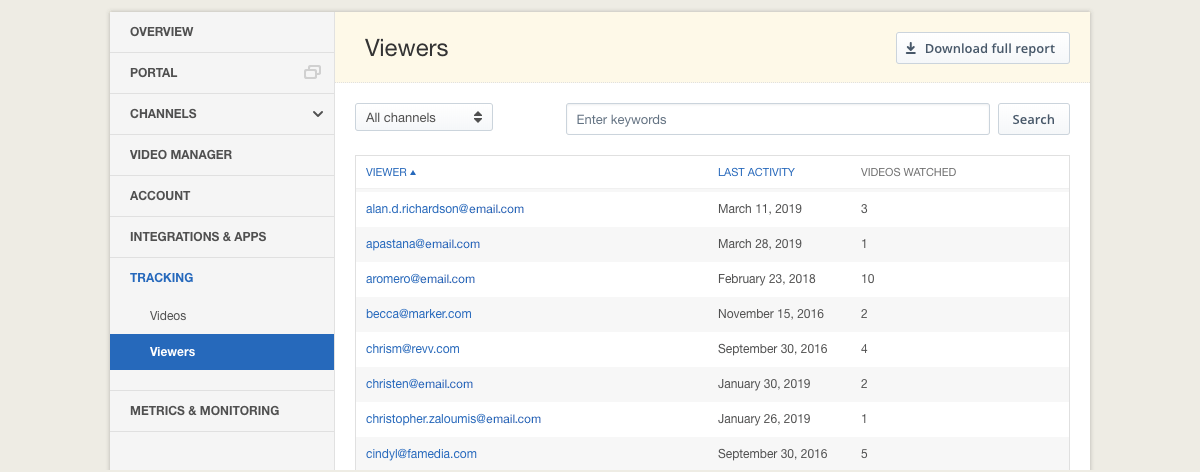
Furthermore, managers have two ways to view this data. One is from an employee basis, such as all assets an employee has accessed, or on a content basis, seeing all employees who accessed a piece of content. The latter view can be particularly handy for this use case, if there was mandatory training for example.
In total, the platform tracks the following data for each viewer who accesses the video portal, all tied to the email addressed used for login:
- Content and channel titles
- Type of content: live or [previously] recorded
- View type: onsite or offsite (offsite notes viewing outside the portal)
- When the viewer started watching (military time)
- When the viewer finished watching (military time)
- Country location of the viewer
- Region location of the viewer (will list a state if inside the United States)
- City location of the viewer (examples: San Diego, Berlin, Kyoto)
- User Agent: browser and operating system
- Mobile (tracks if a mobile device was used to watch the content)
- Seconds (amount of time the viewer watched for in seconds)
Benefits of SSO authentication for online video
There are several benefits inherit with using a single sign-on approach versus unique login credentials, besides value adds like making viewer tracking simpler.
- Ease of use – remembering a series of unique logins for various work activities can be taxing. Centralizing this process through a shared login removes much of this friction and can lead to a better end user experience.
- Reduce help desk costs – when an employee forgets a password, it can cost money. Not just in productivity, but also from the help desk infrastructure. In fact, Forrester Research noted that “59% of companies report that when users forget passwords, they still call the help desk; only 29% report that users employ a self-service tool.” Reducing the number of logins, therefore reducing the probability the employee will forget a rarely used login, can help address this.
- Synchronized access – Onboarding a new employee? Maybe someone is retiring and leaving the organization? In both cases, usually a process exists to either add or revoke access to certain systems. The benefit of using SSO and linking this to a corporate directory is to unify this process. It reduces the amount of systems that access has to be changed on, and can also speed up processes.
A unique login isn’t the only alternative. Another is email verification, which generally works through entering an approved email address and then receiving a confirmation code that can be entered to gain access. This is actually an alternative method for viewer authentication for IBM Enterprise Video Streaming. However, while good for allowing stakeholders that might be outside a corporate directory, this method is slower in contrast to SSO.
Summary
SSO authentication for online video packs a variety of advantage for both those managing video assets and those consuming them as well. From simplified access procedures to viewer tracking on the management side, to one less login and access to a searchable video experience on the viewer side. Overall, it can offer a compelling component over an overall corporate communication plan.
Looking for more information on video security and encryption elements that goes into a corporate comms strategy? Download this What to Know About Encrypted Video Streaming white paper for a deeper dive into the processes and technology that go into safeguarding video assets.