
Producing video content? Looking to increase your view counts when a new video is published? This article discusses a video promotion strategy that includes 7 different methods to increase viewership. These range from how your content is shared to syndication efforts to bolster the number of viewable locations.
If you already have a video promotion strategy in place and are looking for more advice, also be sure to check out our 9 Mistakes to Avoid in Your Video Marketing Strategy webinar. This will give some additional advice, and pitfalls to avoid, as part of your video marketing strategy.
- Embed your video in multiple places
- Tweet your videos
- Post you video to Facebook
- Syndicate to YouTube
- Create highlights for long-form content
- Publish to a channel page
- Add content to playlists
Please note, this article approaches this topic from a syndication angle. This means getting your content published and discoverable in places that will result in more views. It assumes that your content is already widely accessible regardless of the viewer’s device or connection speed. If you aren’t using IBM’s video streaming services and you aren’t sure if your content is, please read our How Adaptive Streaming Solves Viewer Bandwidth Issues white paper.
1. Embed your video in multiple places
Have a key video that you want to promote? Most services give you an embed code to share that content on your own site, IBM Watson Media included. The common approach can be to embed this on a single web page, usually built to house that content. This is not a bad strategy, with the idea that this page could be built for SEO (search engine optimization) around that video content. With raw text offering context, which will in turn improve its chances to rank higher in search results.
That said, another technique is to broaden where the content can be viewed. So rather than just embedding it on this isolated page, broadcasters can also post it to another page as well. While the site’s home page is one such location, another could be at the front of a directory. For example, a site might archive town halls, and at the front of this archive the most current video or live stream could be shared.
2. Tweet your videos
A great method to help your video content go viral is to bring it to social networks. Ideally, the content should play inline, being watchable directly from the social network. A great social network to utilize this approach on is Twitter. Normal Twitter best practices apply here, from being mindful of the limited characters to utilizing hashtags when sharing your videos.
Once on the network, a successful Tweet can benefit from retweets to spread the word, having your followers share the content for others to see and, hopefully, retweet as well. As a result, popular videos can spur advocates willing to share that content with followers.
Read more about posting videos to Twitter from our Inline Video Playback article.

3. Post you video to Facebook
Much like sharing on Twitter, content owners will also want to distribute their content via Facebook as well. This covers another huge potential audience to watch your content. In addition it packs with it the same social network benefits, with friends being able to like, comment and share the content. This in turn allows their followers and friends to also be exposed to the content, giving it a greater chance of going viral.
Note that right now Facebook only allows outside video to be shared on the network via Flash. Support for Adobe’s flash will end in 2020, so this will likely not be the case long term. That said, IBM Watson Media will utilize a Flash based version of the player so that audiences can still watch and engage with video on Facebook. Check our Inline Video Playback article to learn about sharing your video content on Facebook.
4. Syndicate to YouTube
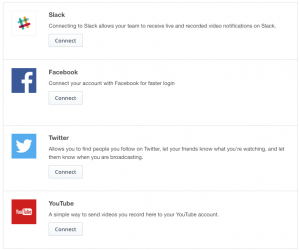 YouTube has tremendous reach, getting 30 million visitors a day. Consequently, posting content to YouTube can be another way to bolster your audience. As a result, IBM Watson Media allows you to connect your YouTube account to your IBM Watson Media account, making syndication of your videos on YouTube a simple process.
YouTube has tremendous reach, getting 30 million visitors a day. Consequently, posting content to YouTube can be another way to bolster your audience. As a result, IBM Watson Media allows you to connect your YouTube account to your IBM Watson Media account, making syndication of your videos on YouTube a simple process.
This is done though going to “Integration & Apps” and then navigating to “Connections”. This includes the ability to sync up an account with Slack, Facebook (faster login), Twitter (lets followers know when you are live streaming) and YouTube. Once your YouTube account is connected to your IBM Watson Media account, you can syndicate videos to your YouTube presence. This can include, for example, auto archives of live streams so that viewers there can watch it too.
5. Create highlights for long-form content
Live streams can be long running broadcasts. In fact, as covered in our Video Trends to Look for in 2017 webinar, the average VOD (video on-demand) length on the IBM Watson Media platform grew from 42 minutes in 2015 to 62 minutes in 2016. That’s a 48% increase, attributed to auto archives of live broadcasts.
A great strategy to promote this content is to create highlights. This can be a highly energetic segment during a sports game, to just a very insightful comment during a presentation. These clips, which can be shared on social networks or syndicated to YouTube, should ideally direct viewers to watch the full content.
To learn more about creating highlight clips from inside the IBM Watson Media dashboard, read our How to Make a New Video from an Existing Video guide.
6. Publish to a channel page
Another method to distribute your videos is to publish them directly to your IBM Watson Media channel pages. These channel pages, which are customizable, gives your audience another way to discover your content. This is because viewers can explore the IBM Watson Media site for content they are interested in by clicking “Watch“. Viewers can then subscribe to your channel to see the latest, while enjoying built-in features like chat, Q&A or the ability to search for relevant content.
7. Add content to playlists
Content owners can increase views for videos by adding them to playlists. This can be done either to simulate a live broadcast, where it’s auto-looping and scheduled, or provided as a collection. In the event of the latter, this can be a way for viewers to find content they are interested in through association. For example, if you are creating a training series and a viewer finds one interesting, they might find additional videos in that series interesting. They can also bookmark this playlist as well, making sure they catch the latest video in the series as new entries come out.
To learn more about creating playlists, read our guide on How to Create and Edit Video Playlists.
Summary
Content owners have a number of methods at their disposal to boost audience sizes for their video content. Most of these video promotion strategies require a low amount of extra effort as well. That said, even small tasks can add up in time depending on how much content someone is generating. If you or your organization finds yourself strapped for time, an abridged strategy can be to focus on sharing over social networks while also using playlists for the embeds. The latter is nice as it keeps the content grouped together for relevance, while locations where the content is embed will automatically update as new content is added, without having to replace those embed codes.
Hungry for some additional advice for marketing your videos, and general video marketing strategies? Check out our You Need a Video Marketing Strategy white paper, which discusses at length building out a multi-video strategy.