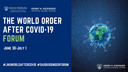ABOUT THIS EVENT:
Every year, the Johns Hopkins Alumni Association presents six categories of awards to honor outstanding alumni, faculty, and friends of Johns Hopkins. This year, our community will recognize fifty-one 2021 Award Recipients during our second annual Virtual Alumni Awards Celebration.
No password is needed to view this livestream.
Use our digital program to follow along during our celebration and to learn more about our Awards recipients.
Run of show: Thursday, January 27, 2022
6:45 pm Preshow
7:00 pm Musical Introduction
7:04 pm Welcome
7:06 pm Introduction of Community Champion Awards
7:11 pm Introduction of Outstanding Recent Graduate Awards
7:21 pm Introduction of Heritage Awards
7:31 pm Intermission and musical interlude
7:34 pm Introduction of Global Achievement Awards
7:40 pm Introduction of Public Service Awards
7:42 pm Introduction of Distinguished Alumnus/a Awards
8:00 pm Closing remarks
8:05 pm Awards celebration concludes
Offer your congratulations, live!
Our virtual event has a live chat next to the video screen where you can offer your congratulations to our recipients.
You can also tweet your congratulations before, during, or after the celebration by tagging the Alumni Association (@jhu_alumni) and using the hashtag #JHAAAwards.
Helpful viewing tips
For the best viewing experience, please use Chrome, Firefox or Safari web browsers to enjoy this livestream.
Captions
For the benefit of our international award recipients and their guests, our celebration will be captioned in four languages: English, Chinese (Simplified), Chinese (Traditional), and Hindi. You can access the video captions by clicking on the CC button located at the bottom right of the video screen during the live event and selecting the appropriate language.
Volume
Once you join the program, ensure that the speakers on your viewing device are unmuted (on many devices, you can find this in Settings>Sound>Output or by clicking on the speaker icon on your desktop device or on your volume buttons on your mobile device). In addition, ensure that the volume for the video is unmuted by clicking on the speaker icon in the lower left section of the video screen.
Full-screen viewing
To view the event in full screen mode, click on the icon with the small arrows in the bottom right of the video screen.
Digital program
Follow along with the presenters using our digital program.
Questions?
If you have any questions about the Awards Celebration - either before, during, or after the event, contact Marguerite Jones, Senior Director of Alumni Services, at ingalls@jhu.edu.