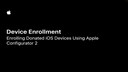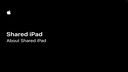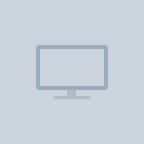Looking for videos on other Apple Education IT topics? Click Here
Getting Started with Apple School Manager
Apple School Manager is a web-based portal from Apple with everything that IT administrators need to deploy iPad, Apple TV and Mac devices in schools. Getting Started with Apple School Manager accelerates your understanding and use of the features within Apple School Manager to prepare your Apple device deployments. We have created these online videos to help you learn more about enrolling in and using Apple School Manager in conjunction with your organization's mobile device management (MDM) solution to deploy and manage Apple devices. You will also learn how to create new user accounts and classes, assign and enroll your devices into mobile device management, and buy and distribute apps, books, and other learning materials. In addition, we will cover related topics such as how to fund your Apple School Manager account and how tools such as Apple Configurator can further streamline your Apple deployments.
The Getting Started with Apple School Manager session videos are available in an encore format, so that you can watch them anytime. Below is a list of sessions in the recommended order for viewing. You can watch these in order, or watch any of the individual session videos, at anytime.
Chapter 1: Deployment Planning
1-1 Sustainable Solutions (08:19)
In this session, we discuss the Apple ecosystem as the foundation for sustainable deployments of Apple devices.
1-2 Goals-Planning-Teams (18:55)
In this session, we discuss how to plan a successful deployment of Apple devices in your school. We also review common infrastructure questions, discuss various technology considerations for remote learning, and provide ideas on how to best document and plan your deployment timeline.
1-3 Defining Your Deployment (22:31)
In this session, we discuss the planning that goes into defining your deployment. We also review what mobile device management (MDM) solutions are and the role they play in your deployments, as well as additional details about Apple School Manager.
1-4 Choosing an MDM Solution (05:10)
This session explores how Mobile Device Management and Apple School Manager work together in your Apple device deployments. Also, we discuss some of the most popular MDM solutions we see in use in education and provide you with ideas on how to choose the best MDM solution for your school.
Chapter 2: Apple School Manager
2-1 Enrolling Your School (10:03)
In this session, we discuss how to enroll in Apple School Manager, how to enable Apple School Manager services post-enrollment, and best practices to follow to deliver the very best enrollment experience for you and your users.
2-2 Navigating Apple School Manager (10:46)
In this session, we take a tour around Apple School Manager, the web-based portal from Apple that works in conjunction with your organization's Mobile Device Management solution.
2-3 Setup Services and Features (13:09)
In this session, we discuss configuring additional services and settings in Apple School Manager and your MDM environment and why you may want to use them.
2-4 About Domain Verification (12:00)
In this session, we discuss what is Domain Verification, why it is important for organization to verify their domains, and the steps needed to complete this important task.
Chapter 3: Managed Apple IDs
3-1 Planning for Your School (22:10)
In this session, we discuss what Managed Apple IDs are, how they differ from personal Apple IDs, and the different roles that a Managed Apple IDs can have in an organization. We also review what Locations are in Apple School Manager and the role federation can play in identity management. Finally, we give an overview of the different methods of creating Managed Apple IDs within an organization.
3-2 About Federated Authentication (12:29)
In this session, we learn more about federation, how Apple School Manager connects to Microsoft Azure Active Directory and Google Workspace for Education, and the critical step of conflict resolution when enabling federation in your environment.
3-3 Federating with Microsoft Azure (06:19)
In this session, we walk through setting up Microsoft Azure AD and logging into iCloud services on both a Mac and an iPad using a federated Managed Apple ID.
3-4 Federating with Google Workspace (06:00)
In this session, we cover how Apple School Manager connects to Google Workspace for Education and show examples of the user experience once Apple School Manager is configured for federation.
3-5 Create Accounts with SFTP Uploads (10:32)
In this session, we discuss how to import student and instructor data from your SIS (Student Information System) into Apple School Manager using SFTP. We also review how SFTP uploads work and provide an example of the process by importing sample data into our Apple School Manager instance.
3-6 Create Accounts with SIS Integration (04:39)
In this session, we discuss the topic of SIS integration and the steps needed to connect your Apple School Manager environment to your SIS solution.
3-7 Create Accounts with SCIM (05:51)
In this session, we provide information on System for Cross-domain Identity Management (SCIM), what it is, and how it can be used to generate Managed Apple IDs in your organization.
3-8 Create Accounts Manually (07:21)
In this session, we review how to create and edit Managed Apple IDs manually and why this may be useful in certain deployment situations.
Chapter 4: Device Enrollment
4-1 How it Works (11:03)
In this session, we will cover what device enrollment is and how enrollment can be automated through Apple School Manager. We will also review manual device enrollment and device supervision.
4-2 Assigning Devices (10:36)
In this session, we discuss how to assign devices in Apple School Manager and how automatic device assignment works. Also, learn how to download detailed information about your Apple devices in Apple School Manager and important tips to prevent devices from being accidentally released.
4-3 Enrolling Donated macOS and iOS Devices with Apple Configurator for iPhone (16:49)
In this session, we discuss how to work with donated devices, how to prepare Apple Configurator for iPhone to get these devices added to your Apple School Manager environment, and how the overall process works.
4-4 Enrolling Donated iOS Devices with Apple Configurator 2 for Mac (13:41)
In this session, we discuss how to work with donated iOS, iPadOS, and tvOS devices, how to prepare Apple Configurator for Mac to get these devices added to your Apple School Manager environment, and how the overall process works.
4-5 Enrolling Donated AppleTVs with Apple Configurator 2 (04:40)
In this session, we build upon what you learned in the previous video and discuss how to use Apple Configurator 2 on Mac to manually add Apple TV devices to your Apple School Manager environment.
Chapter 5: Defining the User Experience
5-1 About Restrictions and Configurations (14:28)
In this session, we discuss how device restrictions and configuration profiles are managed by your MDM solution, and review common options used by schools to customize and manage the enrollment of their Apple devices.
5-2 Common Management Settings (09:10)
In this session, we discuss common restrictions used in schools, as well as additional MDM settings and options that may be useful to configure in your own school environment.
5-3 Supervised Restrictions (06:00)
In this session, we discuss what supervision is, why it is important, and some restrictions that are only available on supervised devices.
5-4 Apple TV in the Classroom (09:27)
In this session, we learn about using Apple TV to enhance teaching and learning in your classrooms, how to set them up, and how to use zero-touch deployment. We also review ideas for using Apple TVs as a digital signage solution in your school.
Chapter 6: Apps and Books
6-1 Planning Your Content Needs (13:03)
In this session, we discuss how to buy content using the Apps and Books feature in Apple School Manager, the importance of the Content Manager role, how to use Locations in Apple School Manager, and useful tips on how to discover great apps for education.
6-2 Funding Your Content Purchases (09:26)
In this session, we discuss how to fund your Content Manager accounts for app and book purchasing and how to plan and coordinate app purchases in your organization.
6-3 Purchasing Content (12:04)
In this session, we discuss the workflow for making content purchases, and how to transfer unused licenses between locations within your organization.
6-4 Assigning Content to Devices (09:30)
In this session, we discuss how apps and books can be assigned to your managed devices using your MDM solution.
Chapter 7: Shared iPad
7-1 About Shared iPad (11:28)
In this session, we discuss what makes the Shared iPad experience different, planning considerations when setting up a Shared iPad environment, and helpful information on how to use the new Shared iPad temporary session feature.
Chapter 8: Ongoing Management
8-1 Ongoing Management (14:41)
In this session, we discuss best practices for managing software updates and other common tasks you will be doing once Apple devices are deployed to your users.